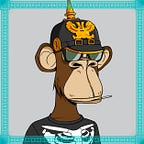How to claim 50 Community Verified Projects
Hey there! Today, we’ll walk through how to claim the badge for the 50th voting on CEG Metis. It’s a remarkable milestone and a step closer to an all-encompassing ecosystem! Exciting times lie ahead!
Just like you, I’ve participated in every voting, and I’ll be happy to assist you and guide you on how to claim the anniversary badge on Nuvo. Let’s get started!
https://pass.nuvosphere.io/views/mint?cid=0x16ec43FED067715c9c2Ec03ffA2CC6F81333d883
Step 1: Check Metis on your wallet
Check your Metis tokens balance on your Metamask wallet or Nuvo account. Because it’s needed to pay gas fee to claim the badge
Step 2: Log in to Nuvo
Open this link https://pass.nuvosphere.io/views/mint?cid=0x16ec43FED067715c9c2Ec03ffA2CC6F81333d883
Click “Connect Wallet”, then select the authorization method. I prefer Metamask
Step 3: Claim it
Go to claim page
https://badge.nuvosphere.io/views/nft?nid=0x16ec43FED067715c9c2Ec03ffA2CC6F81333d883
Scroll down and click to “Claim” and confirm it claim Metamask
Click Confirm and congratulation, badge claimed!
Where I could check claimed badge?
https://pass.nuvosphere.io/views/myProfile follow the link